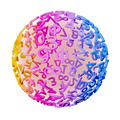6th grade Q1
Sometimes, when adding numbers, you need to regroup (or carry over). Here's how to add decimals with regrouping:
Let's use this example:

Step 1: Line up the decimal points
Make sure the decimal points are aligned so that the digits are in the correct place value.

Step 2: Add from right to left
Start with the smallest place value (the rightmost digits), the ten-thousandths place: . Then move to the next column: .

Step 3: Regroup if needed
If the sum of the digits in any column is 10 or more, regroup. For example, if you add 9 and 5, you get 14. Write down the 4 in the column and carry over the 1 to the next column on the left. Write the 1 above the next column so you don’t forget it. The logic behind this is that 14 hundredths is the same as 1 tenth and 4 hundredths. Adding the 1 above the tenths column makes sure you don't forget about it!

Step 4: Keep adding and regrouping
Now, continue to the tenths place. Don’t forget to add the 1 you carried over: . Again, you need to regroup. Write down the 3 in the column and carry over the 1 to the next column on the left.

Finally, add the last column: . Make sure the decimal point in your final answer is lined up with the others.

So the final answer is 9.3497.